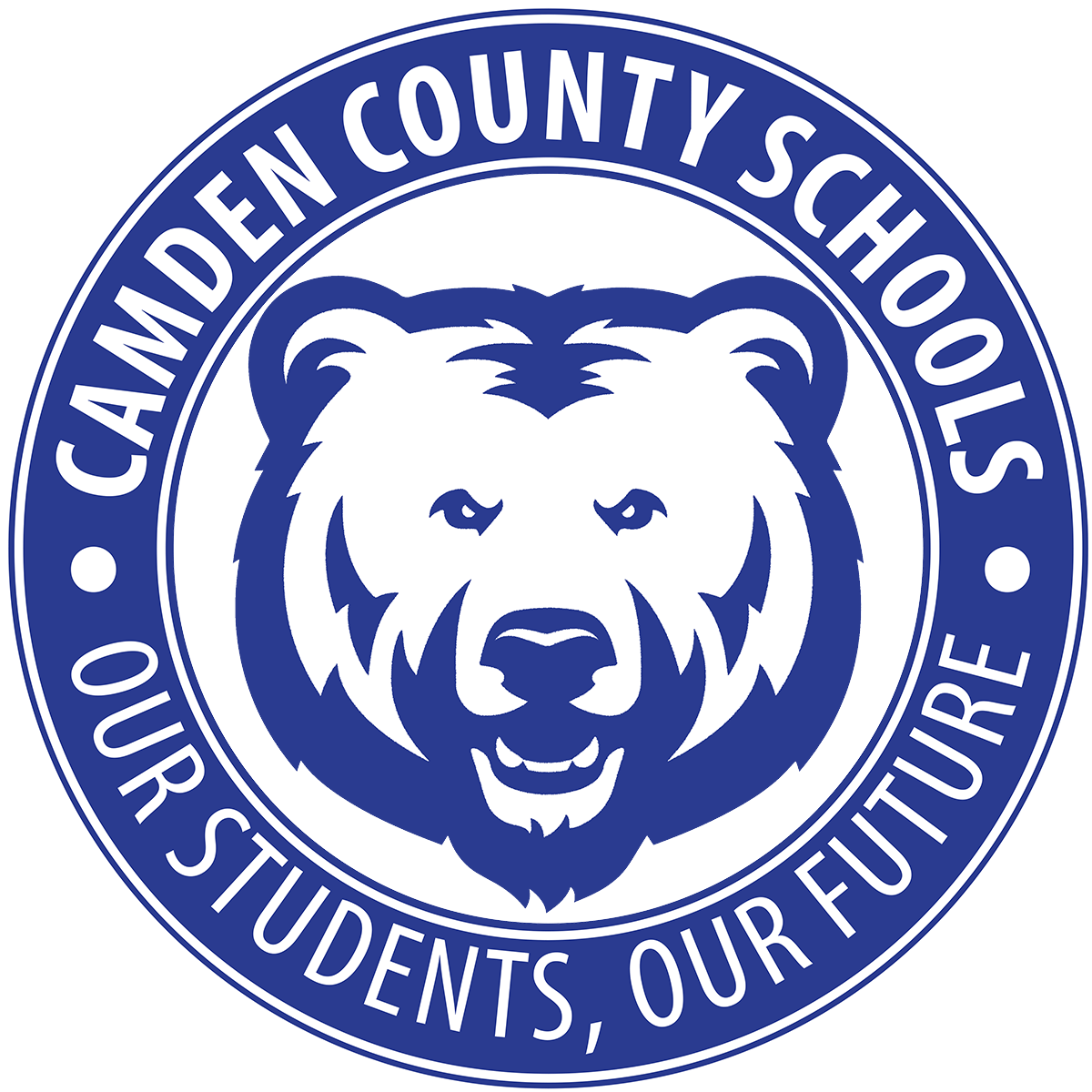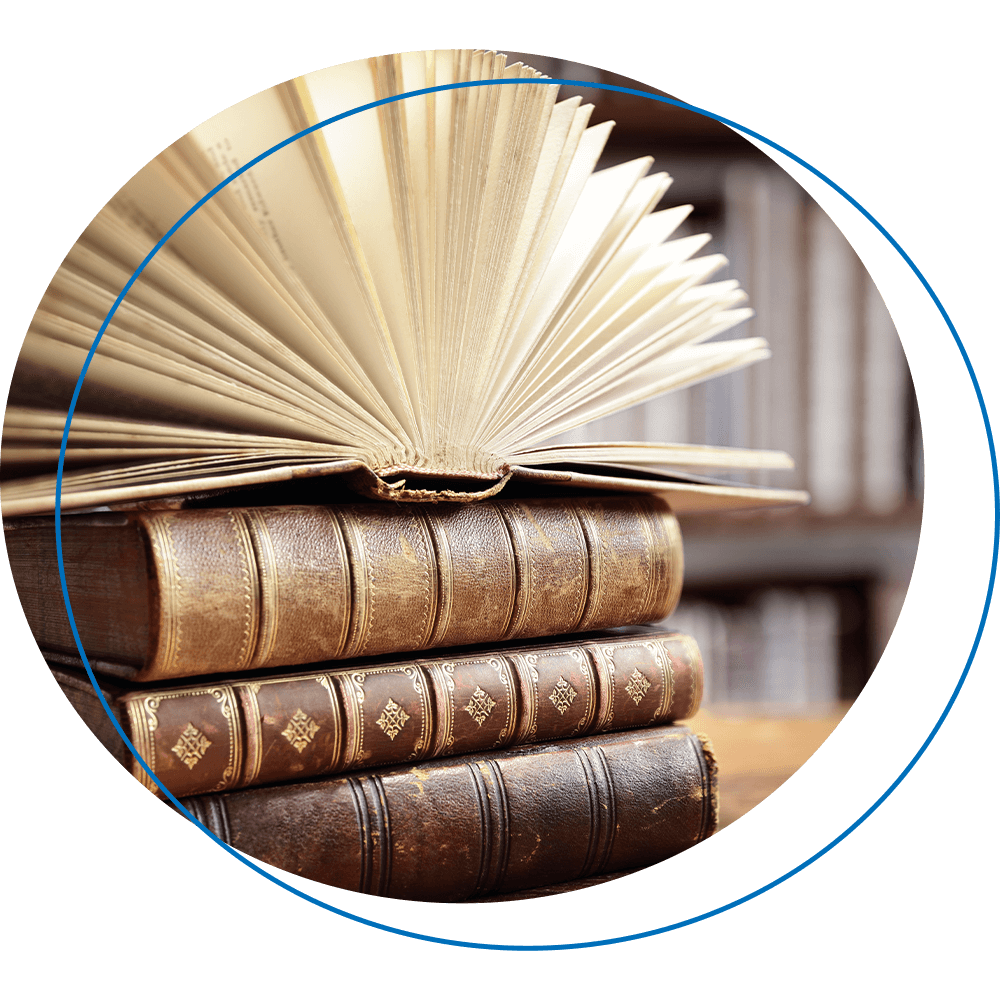The Newline 65" Q Series Interactive Display offers a variety of features that can enhance the learning experience. Here are some key features you might find helpful:
Touchscreen Capability: The display supports multi-touch, allowing multiple users to interact simultaneously, making collaborative learning easier.
High Resolution: With a 4K UHD resolution, the display provides clear and vibrant visuals, which can enhance presentations and learning materials.
Built-in Software: Many interactive displays come with integrated software for easy note-taking, screen sharing, and interactive lessons, streamlining the teaching process.
Connectivity Options: Various ports (HDMI, USB, etc.) and wireless connectivity options make it easy to connect with other devices and share content.
User-Friendly Interface: A simple and intuitive interface can help teachers and students get accustomed to the technology quickly.
Durability and Reliability: Built for frequent use in classroom settings, these displays are designed to withstand daily wear and tear.
If you need more specific information or tips on using the display effectively in the classroom, feel free to reach out to the technology department!